IPTV (Internet Protocol Television) has revolutionized the way we consume TV content. With IPTV, you can watch a variety of live TV channels, movies, sports events, and more — all streamed directly to your device over the internet. If you’re an iOS user, you might wonder how to install and set up IPTV on your iPhone, iPad, or iPod. Fortunately, the process is relatively simple, and in this guide, we’ll walk you through the steps to install the IBO Player app on your iOS device.
Plus, we’re offering a free 24-hour trial for our premium IPTV service, so you can experience all the great content we offer before committing to a subscription. Keep reading to learn more about installing the app and how to get your free trial.

Step-by-Step Guide to Installing IPTV on iOS Devices
Step 1: Open the App Store
The first step to installing any app on your iOS device is to open the App Store. This is where you’ll find all your apps, including the IBO Player IPTV app.
- Unlock your iPhone or iPad.
- Open the App Store by tapping the blue icon on your home screen.
Step 2: Search for IBO Player
Once the App Store is open, you need to search for the IPTV app you want to install. In this case, we will be using IBO Player.
- Tap on the Search tab at the bottom of the screen.
- Type IBO Player in the search bar.
- Press Enter or Search.
The IBO Player app will appear in the search results. Look for the app with the name IBO Player and the logo of a TV screen.
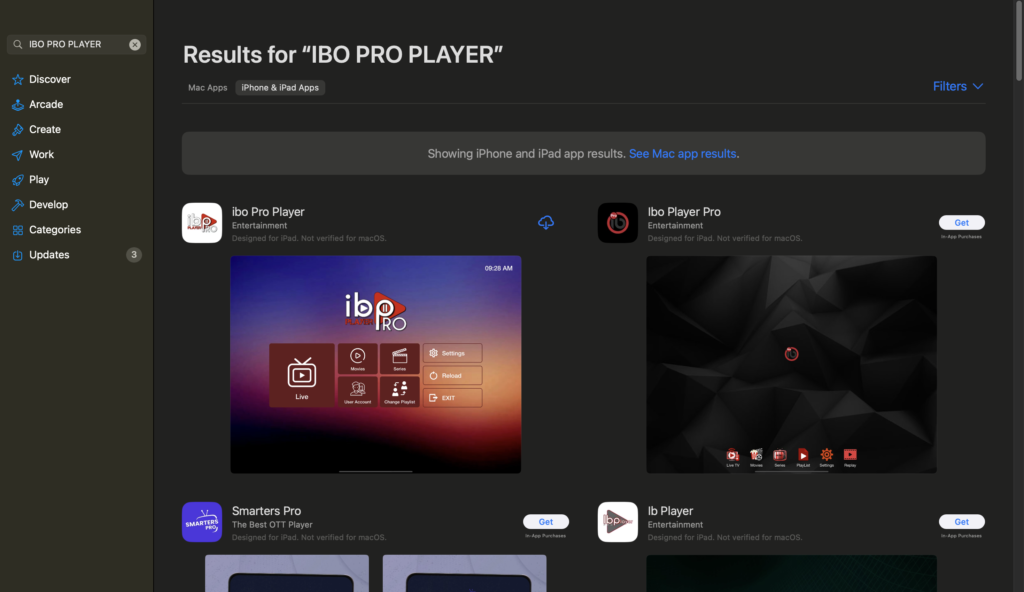
Step 3: Install the App
Once you’ve found IBO Player, follow these simple steps to install the app:
- Tap the Get button next to the app name.
- If prompted, confirm the installation using your Apple ID password, Face ID, or Touch ID.
- Wait for the app to download and install on your device. Once it’s finished, the Get button will change to Open.
Step 4: Open the IBO Player App
After installation, you can open the app directly from the App Store or by tapping the IBO Player icon on your home screen. When you open the app, you will need to enter your IPTV subscription details. This is where we come in — we offer a free 24-hour trial so you can get a taste of what our premium IPTV service has to offer.
Step 5: Enjoy Your Free Trial
To get your free 24-hour trial of our premium IPTV service, simply contact us through any of the following methods:
Once you’ve contacted us, we will provide you with the necessary details to activate your free trial, giving you access to over 30,000 live channels, 140,000 movies and series, full sports coverage, and more!
Why Choose IBO Player for IPTV on iOS?
The IBO Player app is one of the best ways to access IPTV on your iOS device. Here are some reasons why it’s an excellent choice:
- User-Friendly Interface: The app is easy to navigate, making it perfect for both beginners and experienced IPTV users.
- High-Quality Streams: Enjoy smooth, high-definition streams with minimal buffering.
- Compatibility: IBO Player works seamlessly across all iOS devices, including iPhones, iPads, and iPods.
- Access to Global Content: With IPTV, you get access to a huge variety of live TV channels, movies, sports, and international content.
Full Access to Premium IPTV Content
By using IBO Player and our premium IPTV service, you can unlock a world of entertainment. Here’s what you get with our service:
- 30,000+ Live Channels: Watch TV channels from around the world, covering news, sports, entertainment, and more.
- 140,000+ Movies and Series: Stream the latest movies and TV shows, all regularly updated.
- Comprehensive Sports Coverage: Watch live sports events, including football, basketball, tennis, and more.
- Catch-Up Feature: Don’t miss your favorite shows — watch them anytime with the catch-up feature.
- No Buffering or Freezing: Enjoy smooth, uninterrupted streaming on your device.
And the best part? You can try it all out for free with our 24-hour trial.
To get your free trial, simply contact us through WhatsApp, Telegram, email, or visit our Contact Us page. We’ll send you the necessary details to activate your free trial and get started right away.
Troubleshooting Common Issues on iOS
While IBO Player is an excellent app for IPTV, you might encounter a few issues along the way. Here are some common problems and how to fix them:
- App Won’t Install: Make sure your iOS device is running the latest version of iOS. If the issue persists, try restarting your device and installing the app again.
- Poor Stream Quality: A stable internet connection is essential for optimal streaming. Make sure you have a strong Wi-Fi connection (ideally 5 Mbps or higher) for smooth playback.
- Subscription Issues: If you have trouble with your IPTV subscription, contact our customer support via WhatsApp, Telegram, or email. We’re here to help!
Contact Us for Your Free Trial
Now that you know how to install IBO Player and set up IPTV on your iOS device, why not get started with your free 24-hour trial today?
To receive your free trial and get full access to over 30,000 live channels, 140,000 movies and series, and all the other fantastic benefits we offer, reach out to us through:
Don’t miss out on this amazing opportunity to experience premium IPTV services with no risk or commitment. We look forward to hearing from you!
