IPTV Main on Windows
IPTV Main: How to Play IPTV on Windows – Step-by-Step Guide
If you are looking for a reliable way to play IPTV on Windows, this guide will help you get started. With the right IPTV app, you can enjoy a seamless streaming experience, featuring over 30,000 live channels from around the world, 140,000 movies and series, TV guide (EPG), catch-up features, and 99% uptime. Our IPTV service ensures no buffering and no freezing, offering a premium experience throughout your subscription period. Plus, we provide support during the entire duration of your subscription. Want to try it first? Contact us for a free trial via WhatsApp, email, or Telegram.
Why Use IPTV Main on Windows?
Using IPTV on a Windows device allows you to access high-quality entertainment on a larger screen with smooth performance. Whether you want to watch live sports, movies, or international channels, IPTV on Windows offers flexibility and convenience. Best of all, our IPTV service provides a no-buffering experience with premium applications and features.
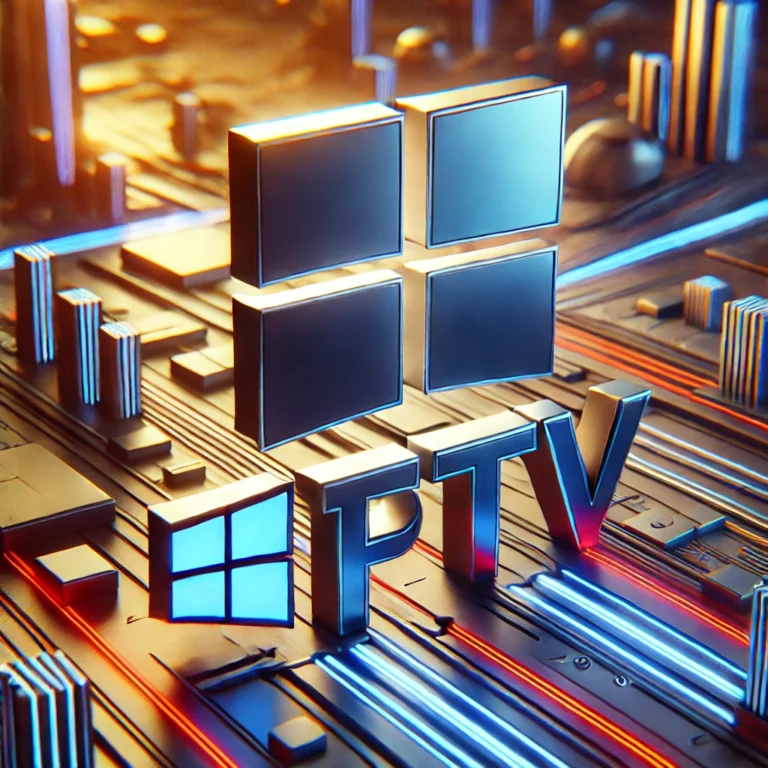
IPTV Main: How to Install IPTV Apps on Windows?
Installing an IPTV app on Windows is straightforward. Below are the best methods to set up IPTV on your PC or laptop.
Method 1: Using VLC Media Player
VLC Media Player is a popular open-source media player that supports M3U playlists, making it an excellent choice for IPTV streaming.
Download and Install VLC
- Visit the official VLC website (https://www.videolan.org/vlc/)
- Download and install the Windows version.
Load IPTV Playlist
- Open VLC Media Player.
- Click on Media > Open Network Stream.
- Paste your M3U URL (provided by us after you sign up for a subscription or a free trial via WhatsApp, email, or Telegram).
- Click Play and start enjoying IPTV without buffering.
Method 2: Using MyIPTV Player
MyIPTV Player is a dedicated IPTV app available in the Microsoft Store, offering a smooth experience with TV guide support.
Install MyIPTV Player
- Open Microsoft Store on Windows.
- Search for MyIPTV Player and install it.
Set Up IPTV Main
- Open the app and go to Settings.
- Click on Add new playlist and EPG source.
- Enter the M3U playlist link (provided after requesting a free trial via WhatsApp, email, or Telegram).
- Save and refresh the channels list.
- Enjoy live TV, movies, and series with an EPG guide.
Method 3: Using IPTV Smarters Pro
IPTV Smarters Pro is one of the most widely used IPTV apps, providing an intuitive interface and advanced streaming features.
Download IPTV Smarters Pro
- Visit the official IPTV Smarters website and download the Windows version.
- Install and launch the application.
Log In with IPTV Credentials

Best IPTV Main Features You Get
When using our IPTV service, you get access to:
- Over 30,000 live TV channels from all around the world.
- More than 140,000 movies and series, updated regularly.
- No buffering, no freezing, ensuring a smooth experience.
- TV Guide (EPG) for an organized viewing schedule.
- Catch-up feature, so you never miss your favorite shows.
- Premium applications for the best streaming quality.
- 24/7 support throughout your subscription period.
Conclusion
Now that you know how to play IPTV on Windows, it’s time to experience the best IPTV service available. With multiple IPTV apps to choose from, you can enjoy high-quality streaming, live TV, movies, and more. If you want to test our service before subscribing, we offer a free trial. Contact us via WhatsApp, email, or Telegram today and start enjoying an unparalleled IPTV experience!
1. What is IPTV and how does it work on Windows?
IPTV (Internet Protocol Television) delivers TV channels and on-demand content via the internet instead of traditional cable or satellite. On Windows, you can use IPTV apps like VLC, MyIPTV Player, or IPTV Smarters Pro to stream live TV and on-demand content.
2. What is the best IPTV player for Windows?
Some of the best IPTV players for Windows include VLC Media Player, MyIPTV Player, and IPTV Smarters Pro. These apps support M3U playlists, offer a smooth user experience, and come with features like EPG (TV Guide) and catch-up TV.
3. How do I install and set up IPTV on Windows?
You can install an IPTV player from the Microsoft Store or an official website, then load your M3U playlist provided by your IPTV service. Follow the setup instructions in our guide for a step-by-step process.
4. Do I need a subscription to use IPTV on Windows?
Yes, most IPTV services require a subscription to access premium live channels, movies, and series. We offer a free trial so you can test the service before subscribing.
5. Will IPTV work smoothly on my Windows PC?
Yes, as long as you have a stable internet connection (at least 10 Mbps), our IPTV service ensures no buffering, no freezing, and 99% uptime for a premium streaming experience.
6. Can I use IPTV on multiple devices with one subscription?
It depends on the IPTV provider. Some plans allow multiple connections on different devices, including Windows, Smart TVs, Android, iOS, and Firestick.
